Retro Clock Widget download for android 14 (Upside Down Cake)
APK file Retro Clock 3.1 compatible with Android 14Short info
In general apk file Retro Clock Widget has rating is 8.2 from 10. This is cumulative rating, most best apps on google play store have rating 8 from 10. Total reviews in google play store 1457. Total number of five star reviews received 888. This app has been rated like bad by 203 number of users. Estimated number of downloads range between 5,000,000+ downloads in google play store Retro Clock Widget located in category Personalization, with tags retro,clock and has been developed by lingen.me. You can visit their website http://lingen.me/apps/retroclock or send retroclock@lingen.me to them. Retro Clock Widget can be installed on android devices with 4.1(Jelly Bean)+. We provide only original apk files. If any of materials on this site violates your rights, report us You could also download apk of Google and run it using android emulators such as big nox app player, bluestacks and koplayer. You could also download apk of Retro Clock Widget and run it on android emulators like bluestacks or koplayer. Versions of Retro Clock Widget apk available on our site: 3.1, 3.0.4, 3.0.3, 3.0.2, 2.5.4. Last version of Retro Clock Widget is 3.1 was uploaded 2024/10/01
Screenshots of Retro Clock Widget
Description of Retro Clock Widget (from google play)
Now customize style and shortcuts with the Retro Clock Settings app, for sale on Google Play!
Retro Clock Widget was one of the first clock widgets available for android and has been downloaded by millions of users over the years.
This app provides a home screen clock and date widget based on the classical mechanical flipping clock. The widgets act as shortcuts to the systems alarm clock and calendar applications.
When you want to customize the look and feel (like the colors, transparency, or shortcut applications), you can do so using the Retro Clock Settings companion app also available on Google Play.
To use the widget:
- long press an empty spot on the home screen
- select "Widgets"
- tap on Retro Clock / Date to add it to the home screen
Version history Retro Clock Widget
New in Retro Clock 3.1
- fixed calendar shortcut on Sony Xperia devices running Marshmallow- fixed calendar shortcut on Samsung Galaxy Note 7
New in Retro Clock 3.0.4
- fixed clock shortcut on some OnePlus devices running Android 10- fixed calendar shortcut on MIUI 11
New in Retro Clock 3.0.3
- fixed clock shortcut on some OnePlus devices running Android 10New in Retro Clock 3.0.2
Complete rewrite of Retro Clock Widget to support modern Android versions.- Fixes problem of time running out of sync on Samsung Android 9.0 devices
- Fixes calendar shortcut for several Samsung devices
- Fixes scaling issue on certain LG devices
New in Retro Clock 2.5.4
- fixed calendar shortcut on Sony Xperia devices running Marshmallow- fixed calendar shortcut on Samsung Galaxy Note 7 Advertisement
Please rate this app
More info
- LicenseFree
- File nameRetro Clock
- File Version3.1
- Package namenl.jsource.retroclock.android
- Size220 KB
- Uploaded2024/10/01
- Android4.2 or later
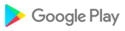
- CategoryPersonalization
- Tagsretro, clock
- Developerlingen.me
- Developer sitehttp://lingen.me/apps/retroclock
- Developer emailretroclock@lingen.me
- md5 hasha00ca73b6809afb54a326bc86621bfca
- Architecture-
